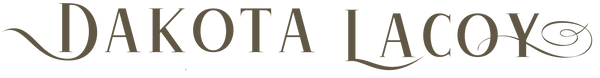Scroll down to find your device
- Gmail,
- Gmail Mobile Device, or
- Gmail Promotions Tab
GMAIL
To ensure Dakota’s emails make it to your inbox:

Create a Filter
1. Look for Dakota’s email in your Spam folder, then open it
2. Click 'Dots' button on the top right, to reveal your choices.
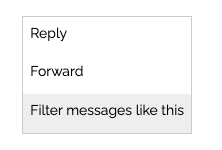
3. Click “Filter messages like this”
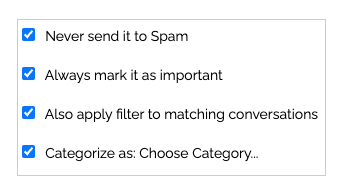
4. Click the "Create filter" button to open your settings.
5. From the next menu, check the options in the image.
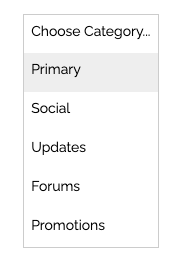
6. Under the "Categorize as: Choose Category..."
7. Click the dropdown icon next to "Choose Category..."
8. Select Primary in the next options menu.
9. Click the blue "Create filter" button, to save your settings.
10. Last, if the email remains open, please mark the email as "Not spam" as so:
a) Open Dakota’s email.
b) Click the button on the alert, labeled Report Not Spam.
GMAIL MOBILE APP
To ensure Dakota’s emails make it to your inbox:
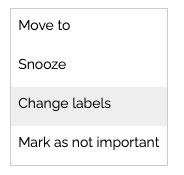
1. Open your Gmail App
2. Look for Dakota’s email in your Spam folder, then open it and tap the icon with 3 vertical dots. Select "Change labels..."
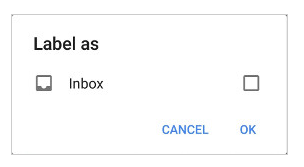
3. Check the box next to Inbox.
4. Tap OK to save your settings.
If you are using Gmail Tabs such as "Promotions" please follow the instructions below.
GMAIL PROMOTIONS TAB
To ensure Dakota’s emails make it to your inbox:
If you are using Gmail Tabs such as "Promotions" please:
1. Open your Promotions tab in Gmail.
2. Look for Dakota’s email in the Promotions tab
3. Grab and drag the email into the Primary Inbox Tab.
4. After doing so, you will receive an alert like the one below at the top of your Gmail toolbar.
5. Click Yes in the black alert box.
Also you can create a filter...
1. Look for Dakota’s email in your Promotions tab, then open it and click the dots menu on the top left of the email.
2. Click “Filter messages like this”
3. Click the Create filter button to open your settings.
4. Select Primary in the next options menu.
5. Click the blue "Create filter" button, to save your settings.
Thank you for doing all this. I know it's a pain, but now we'll for sure be able to stay connected.
Warmly,