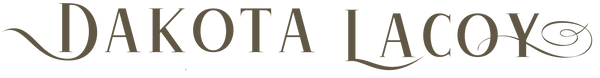BARRACUDA NET
To ensure Dakota’s emails make it to your inbox, do one of the following:
OPTION #1: WHITELIST QUARANTINED SENDER:
1. Open your email client.
2. Barracuda should send you a summary each day listing quarantined items. Choose the most recent Barracuda email message.
3. Locate Dakota’s email and Dakota’s email address.
4. Click on the word "Whitelist," which is in green print to the right of the email title.
5. This will open your list in a web browser.
6. Click the box to the left of Dakota’s email.
7. At the top of the page, click "Whitelist."
OPTION #2: WHITELIST SENDERS AND DOMAINS
1. Open your web browser.
2. Navigate to your Barracuda firewall homepage.
3. Click on the Block/Accept tab.
4. Choose "Sender Domain Block/Accept."
5. Enter dakotalacoy.com
(You may enter a comment to remind you why you allowed this.)
6. Click "Add."
7. Click on the "Email Sender Block/Accept" tab.
8. Enter Dakota’s email address.
9. Include a comment.
10. Click "Add."
Thank you for doing all this. I know it's a pain, but now we'll for sure be able to stay connected.
Warmly,