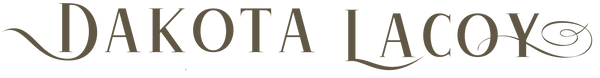iPHONE MAIL
To ensure Dakota’s emails make it to your inbox:
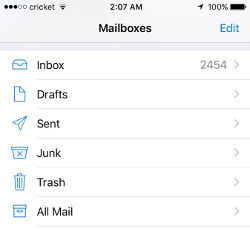
1. Open your Mail app and go to the Mailboxes screen
2. Scroll down to the folders area.
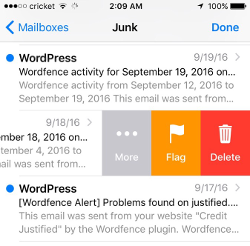
3. Select the Junk folder.
4. Find Dakota’s email and slide it left to see options.

5. Tap the More button.
6. Tap the Mark button.
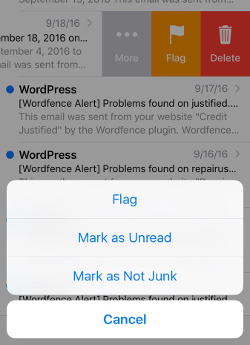
7. Tap the Mark as Not Junk button.
************************
The message is now moved to your Inbox and the newsletter BOTS (robots) will be called off.
Thank you for doing all this. I know it's a pain, but now we'll for sure be able to stay connected.
Warmly,